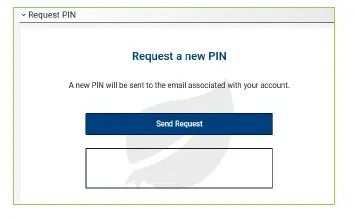FAQ: General
I have inserted a SIM card but the device doesn’t connect to the cloud:
Does the SIM card have a PIN? It is important to remove the PIN. Does the SIM card have mobile data available? Make sure that you have mobile data. Restart the device.
Digital sensor does not display values
Note: 80 percent of all errors are due to incorrectly connected cables!
Check cabling:
- Check connectors especially if cables have been extended.
- Look for possible sources of interference near the cable (e.g. motor cables, cables with high power). Make sure there is enough distance to these possible sources of interference.
Check the sensor for damage. Check if the sensor is in the correct pin location on the EcoPhi board.
Analog sensor does not display values
Note: 80 percent of all errors are due to incorrectly connected cables.
Check cabling:
- Look for possible sources of interference near the cable (e.g. motor cables, cables with high power). Make sure there is enough distance to these possible sources of interference.
Check the sensor for damage. Check that the sensor is connected to the correct pin location on the EcoPhi board. Plug the sensor connector onto the board, turn on the box and check if 24V voltage is measurable between the brown and yellow wires. Connect another sensor to the same slot and check the values on the dashboard to rule out a defect at the slot.
Serial sensor (Modbus) does not display values
Note:80 percent of all errors are due to incorrectly connected cables.
Check cabling: Look for possible sources of interference near the cable (e.g. motor cables, cables with high power). Make sure there is enough distance to these possible sources of interference. Check the sensor for damage. Check that the sensor is connected to the correct pin location on the EcoPhi board. Check the Device Setup Dashboard to see which protocol is currently set and select the correct protocol. Check that the ID of the inverter matches the settings in the dashboard.
Inverter values are not displayed
Check that the cable is connected correctly and that it is connected to the correct port of the inverter (names vary depending on the manufacturer and are sometimes confusing). Check if the end of the cable is connected to the correct EcoPhi slot. Check the Device Setup Dashboard to see which protocol is currently set and select the correct protocol. Check that the ID of the inverter matches the settings in the dashboard. Check if the settings on the inverter have been made correctly.
Analog sensor values are not correct
Check the cable for correct connection. Check in the Device Setup Dashboard in the settings if the correct range is set. See if the measuring range matches the sensor or is below / above the possible measuring range. Check if the sensor output is correctly set to either 0-10 V or 4-20 mA (See chapter 5.3).
Pulse sensor values are not correct
Check the multiplier which is set in the Device Setup Dashboard and adjust the parameter.
I don’t know my PIN
Info: To be able to make device settings, you need access to the EcoPhi platform and a PIN.
If you haven’t received a PIN yet, open the “Request PIN” tab in the Device Setup Dashboard. An email with your PIN will be sent to your email address. Check the Spam, if you haven’t received the mail.